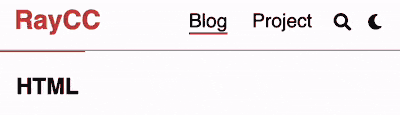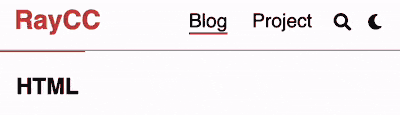1
2
3
4
5
6
7
8
9
10
| const myBar = document.getElementById("myBar");
document.addEventListener("DOMContentLoaded", function () {
window.onscroll = function () {
let winScroll = document.body.scrollTop || document.documentElement.scrollTop;
let height = document.documentElement.scrollHeight - document.documentElement.clientHeight;
let scrolled = (winScroll / height) * 100;
myBar.style.width = scrolled + "%";
};
});
|